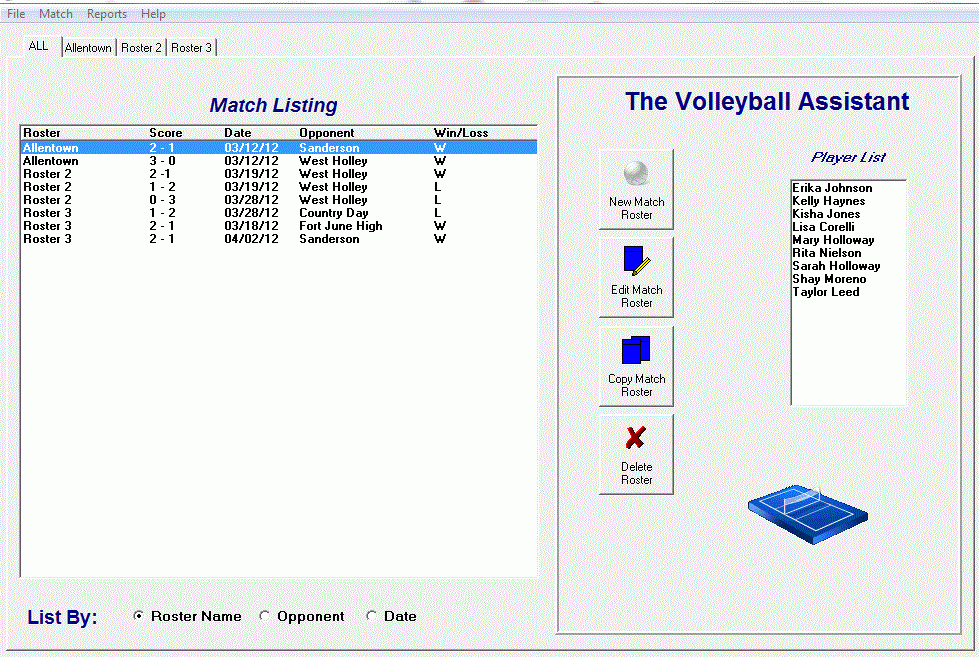Volleyball Roster Assistant 1.2
Free Version
Publisher Description
Volleyball coaches looking for an easy way to track and follow the progress of their team can try out this program. Volleyball Roster software is programmed with coaches of youth and kids city and traveling teams in mind. Starting lineups are input for each match on a game by game basis. If you come up with a lineup you like you can copy it and then make tweaks to make entering in future lineups easier. For each game you can enter starters, a captain, bench players, and each unique volleyball position such as setter and middle hitter. Rosters can be copied, deleted, and edited. Other data such as specific game scores and win vs. loss can be tracked as well. A great thing about this volleyball program is that its freeware with no restrictions so you can try it out and dont have to worry about paying for it. Get your focus back on practices and volleyball team strategies and not about worrying over playing time and setting up rosters. The GUI is simple and easy to learn. Other features include print outs of line-ups, help, and a browse window. This revision was to fix minor bugs.
About Volleyball Roster Assistant
Volleyball Roster Assistant is a free software published in the Recreation list of programs, part of Home & Hobby.
This Recreation program is available in English. It was last updated on 22 April, 2024. Volleyball Roster Assistant is compatible with the following operating systems: Windows.
The company that develops Volleyball Roster Assistant is Ducksters. The latest version released by its developer is 1.2. This version was rated by 3 users of our site and has an average rating of 2.3.
The download we have available for Volleyball Roster Assistant has a file size of . Just click the green Download button above to start the downloading process. The program is listed on our website since 2011-06-06 and was downloaded 152 times. We have already checked if the download link is safe, however for your own protection we recommend that you scan the downloaded software with your antivirus. Your antivirus may detect the Volleyball Roster Assistant as malware if the download link is broken.
How to install Volleyball Roster Assistant on your Windows device:
- Click on the Download button on our website. This will start the download from the website of the developer.
- Once the Volleyball Roster Assistant is downloaded click on it to start the setup process (assuming you are on a desktop computer).
- When the installation is finished you should be able to see and run the program.